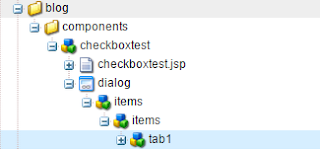If "/libs/foundation/global.jsp" is included in the script, these tag libraries will get included by default
Objects defined by Sling:
slingRequest – SlingHttpServletRequest Object
<%ResourceResolver rr=slingRequest.getResourceResolver();%>
But resource resolver is already available as a defined object explained below
slingResponse – SlingHttpServletResponse Object
request - HttpServletRequest Object
response - HttpServletResponse Object
resourceResolver - Current requests ResourceResolver Object <%=resourceResolver.getResource("/apps/blog/components/checkboxtest").getName()%>
sling - SlingScriptHelper Object which provides methods for scripts.Most commonly used to fetch an OSGI
service reference
<% QueryBuilder queryBuilder=sling.getService(QueryBuilder.class); %>
resource - The current resource same as slingRequest.getResource();
<%=resource.getResourceType()%>
currentNode - Current resource node Object
<%=currentNode.getName()%>
log - SLF4J logger
<%log.info("Logging test");%>
<%ResourceResolver rr=slingRequest.getResourceResolver();%>
But resource resolver is already available as a defined object explained below
slingResponse – SlingHttpServletResponse Object
request - HttpServletRequest Object
response - HttpServletResponse Object
resourceResolver - Current requests ResourceResolver Object <%=resourceResolver.getResource("/apps/blog/components/checkboxtest").getName()%>
sling - SlingScriptHelper Object which provides methods for scripts.Most commonly used to fetch an OSGI
service reference
<% QueryBuilder queryBuilder=sling.getService(QueryBuilder.class); %>
resource - The current resource same as slingRequest.getResource();
<%=resource.getResourceType()%>
currentNode - Current resource node Object
<%=currentNode.getName()%>
log - SLF4J logger
<%log.info("Logging test");%>
Objects defined by CQ:
componentContext - The current component context Object
<%=componentContext.getComponent()%>
<%=componentContext.getComponent()%>
component - The current component Object
<%=component.getComponentGroup()%>
<%=component.getComponentGroup()%>
currentPage - Current page object
<%=currentPage.getPath()%>
<%=currentPage.getPath()%>
pageManager - Page manager object useful for
performing operations on page
<%=pageManager.getPage("page path")%>
<%=pageManager.getPage("page path")%>
pageProperties - Page properties that can be used
directly rather than reading them from page again
properties - properties of the current resource
<%STring arr[]=properties.get("myProperty",String[].class);%>
<%STring arr[]=properties.get("myProperty",String[].class);%>
More details on the tag libraries available at
http://wem.help.adobe.com/enterprise/en_US/10-0/wem/howto/taglib.html